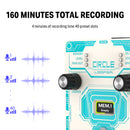Remy D.
Bonjour
Produit parfait conforme à mes attentes.
En revanche délais de livraison - plus de 15 jours pour recevoir le produit
Serge C.
Utilisation très aisée !
Très robuste.
Emballage sérieux.
FREDERIC G.
Ce Looper est un outil très facile d'accés, offrant une qualité de son et une diversité de batteries précieux. Petit bémol, le notice en anglais... Si elle pouvait être traduite ce serait la cerise sur le gâteau.
Frédéric.
Maxime C.
C'est une super pédale de loop. Les sons de batterie ne sont pas dégueulasse et la prise en main est intuitive.
L'USB m'intéresse mais je n'ai pas accès au logiciel qui permet de créer des paternes.
Stephan B.
Je suis d'un niveau intermédiaire et cette pédale va m'aider à franchir un cap, idéale pour travailler le rythme et les solos
Laurent d.
Facile d'utilisation. Manque l'alimentation (devrait être en option à la commande).
Alexandre D.
Même pas besoin de la notice.
Les fabricants historiques pourraient s’en inspirer.
clos s.
Le produit est irréprochable et j'en suis très satisfait. La mention "pas d'alimentation incluse" qui aurait dû être plus clairement spécifiée et le mode d'emploi succinct en anglais seulement ont été deux déceptions pour moi.
Le délai de livraison (8 jours) n'est peut-être pas de votre fait mais n'a pas redoré votre blason...
Mon avis, cependant, demeure positif quant aux prix et qualité du produit.
jean Paul G.
Bonjour. Cet appareil est parfait mais pourquoi la notice est uniquement en anglais, dommage. J'ai aussi commandé une guitare qui ne me satisfait pas. J'attends depuis une semaine les documents pour la réexpédier. Merci. J.Paul Grut
Regine D.
Offert comme cadeau d'anniveraire. Cela a beaucoup plus. Maintenant il s'entraine avec !
Pascal N.
bien emballé .produit conforme .facile intuitivement à utiliser .bonnes finitions.mes premiers essais sont concluants .je recommande ce looper .
Christophe F.
Vendeur efficace, prix performant, livraison rapide..., je recommande.
Bernard H.
Bonjour,,
J'ai bien reçu la pédale bien emballée pas de problème. Je regrette seulement 2 choses la première c'est qu'il n'y ait pas de câble d'alimentation secteur j'ai été obligé d'en "piquer" une dans mon pédal board pour essayer la vôtre et la deuxième c'est qu'il n'y ait pas de doc d'utilisation en Français ! Je galère un peu pour la mise en oeuvre mais ça va le faire !!!
patrick c.
Manque le mode d'emploi en français....dommage
thierry p.
c ,est tres bien pour mon utilisation , une reserve sur le son des drums et les paterns de blues
C N.
J'ai beaucoup de plaisir à jouer avec le looper... la qualité du son et la facilité d'utilisation sont très bonnes. Les boutons sont bien espacés... donc, je ne me retrouve pas à effacer accidentellement des boucles ou à changer des paramètres. Le seul problème que j'ai est ... qu'il n'y a rien dans le manuel qui décrit en détail le mode foot~switch, c'est-à-dire ... l'utilisateur peut-il passer d'une mémoire enregistrée à une autre ? Il n'y a pas de numéro de modèle de commutateur au pied pour un produit Donner et il n'est pas non plus fait mention de commutateurs au pied qui pourraient être fabriqués par d'autres sociétés et qui seraient compatibles. J'ai contacté Donner à plusieurs reprises à ce sujet et je n'ai reçu aucune réponse. Il serait très utile pour moi en tant qu'artiste ...
Wayne M.
Excellent produit avec de nombreuses fonctionnalités... Expédition rapide
Arthur H.
Il semble que cela fonctionne bien, mais je suis un amateur et j'apprends encore.
John M.
J'étais très excité de mettre enfin la main sur ce looper facile à utiliser. Bien que cette pédale ait été en rupture de stock pendant un certain temps, elle valait vraiment la peine d'attendre. Achetez-en un tant que vous le pouvez !
Barta R.
Bien construit, solide. Les boutons ne sont pas lâches comme dans certaines vidéos You Tube. Très bons clips à utiliser pour s'entraîner. Je ne fais que commencer et j'apprécie vraiment !
William T.
Le Donner Looper possède un Looper sur le côté gauche et une boîte à rythmes sur le côté droit. C'est idéal pour s'entraîner et écrire des chansons ! C'est la deuxième pédale en bas à gauche.
James W.
Superbe pédale ! Je lui donnerais une note parfaite si elle était juste un peu plus petite.
Timothy L.
Pédale incroyable Prix incroyable
Fait tout ce que j'ai besoin qu'elle fasse et plus encore !
Client très satisfait
Stephen C.
J'aime beaucoup les pédales Donner que je viens d'acheter. Elles sont solidement construites et vous donnent exactement ce qu'elles promettent. Et bien sûr, la cerise sur le gâteau, c'est qu'elles sont abordables. J'ai obtenu la pédale Circle Looper et Multi Effects pour la moitié du prix d'autres pédales similaires. Le seul défaut est que l'adaptateur d'alimentation fourni avec l'une des pédales a immédiatement provoqué un bourdonnement dans mon appareil. J'essaie toujours de vérifier que c'est bien la cause, mais au départ, cela semble être le cas. Malgré tout, mon expérience globale avec Donner est TRÈS BONNE. Je n'hésiterai pas à recommander leurs produits et à faire l'éloge de leur rapidité à répondre à mes commandes.
Jason A.
Le looper a beaucoup de fonctionnalités. La boîte à rythmes est géniale. Et sonne très bien. Elle est facile à utiliser, et je m'amuse beaucoup avec elle. J'ai aussi acheté les pédales de métal, de boost killer et de noise gate. J'attends juste qu'elles arrivent.
Tayler M.
J'étais sceptique à propos de cette pédale, j'ai regardé les options pendant des mois. Je voulais une option plus intuitive à ma station de bouclage lekato. J'ai installé cette pédale sur une tête Boss Katana MK-2 avec option d'envoi et de réception. Tout d'abord, le looping, j'ai enregistré plusieurs minutes de jeu et je les ai doublées avec plusieurs autres minutes et tout est joué en haute qualité, sans lag ni latence, on dirait vraiment que je joue juste à côté de moi. Les commandes de démarrage/arrêt/dub sont toutes très faciles à utiliser, et c'est ce que je voulais. La piste de batterie était en supplément, je n'en avais pas vraiment besoin, mais j'ai été agréablement surpris par le son de cette piste également. Il a une assez bonne gamme et vous permet de choisir les signatures temporelles pour le jam. Il sonne bien dans mon ampli, j'en suis donc assez satisfait. C'est un bon produit et assez solide pour démarrer.
Anthony F.
Pédale sympa, la batterie sonne bien, boucleur facile à utiliser. Le prix en vaut vraiment la peine.
Donovan H.
Construction robuste, facile à utiliser. Le manuel est bien écrit. Avec une autre marque, il se vendrait beaucoup plus cher. Je vais certainement acheter d'autres produits Donner !
Shane S.
J'adore ce truc ! Jouer avec un métronome peut être tellement ennuyeux, mais les pistes de batterie sont beaucoup plus agréables. Ma préférée est la piste de blues n°3. Comme il s'agit d'un looper stéréo, je me suis amusé à connecter une guitare à un canal et une basse à l'autre, puis à diriger les sorties vers mon ampli guitare et mon ampli basse séparément. Les canaux restent séparés de sorte que la basse est jouée par l'ampli de basse et la guitare par l'ampli de guitare. Cela a vraiment amélioré mon jeu (je suis débutant, je commence juste à atteindre le niveau intermédiaire je dirais). Si j'avais une requête, ce serait de permettre à la piste de batterie de jouer sur un canal ou l'autre. Pour l'instant, elle joue sur les deux, ce qui est très bien. Je ne saurais trop recommander ce looper.
Scott H.
Je l'ai acheté et je l'adore ! C'est exactement ce que je recherchais. Le côté gauche est une pédale de bouclage, le côté droit étant la batterie. Si vous appuyez sur le bouton au milieu, il combine les deux côtés. Elle fonctionne parfaitement et est facile à utiliser ! Je n'ai eu aucun problème avec elle. Le son de la batterie est bon et il y a un indicateur lumineux qui tourne en rond pour vous montrer où vous en êtes dans la chanson. Les lumières des pédales clignotent également en fonction du tempo. Il est également possible d'ajouter une pédale supplémentaire pour passer de la fonction de batterie à celle de boucleur. La seule chose que je souhaiterais voir ajoutée, ce sont des rythmes de batterie de style musique country. Vous aurez besoin d'un adaptateur de batterie 9 volts ! J'ai acheté l'adaptateur 9 volts Donner et il fonctionne parfaitement aussi, avec une guirlande pour mes autres pédales. Encore une fois, je ne suis pas payé ou je ne tire aucun avantage de l'écriture de cet article. Je ne me soucie même pas d'un code de réduction, c'est pourquoi je n'inclus pas de photo ou de vidéo. J'aime simplement ce produit. Bon travail Donner !