Paiement & Sécurité





Your payment information is processed securely. We do not store credit card details nor have access to your credit card information.


Innovative Casters
4 innovative casters for better visual control and more comfort when you
turn them, a personalized mapping to allow you to more easily locate the information you
need to control, and 6 controller pads to improve the efficiency of your arrangement.

Backlit Velocity Sensitive Pads
These backlit, velocity-sensitive pads provide the perfect touch for playing
precise drum sounds and play with samples.

Custom Touch Bar with Gradual Brightness
Composing is easier using the Pitch/Mod touch mode. Even at home,
touch bar with gradual brightness makes you feel like you're on stage.

4 subtle velocity-sensitive curves
Eight velocity-sensitive pads and keys give you the response and feel
gaming experience of a standard keyboard and they are also very responsive.

Real-time multi-mode control
The DMK-25 Pro benefits from efficient arpeggio, note repeat and
agrees. These features allow you to create whatever your inspiration inspires you, anytime and anywhere.
anywhere.

High definition OLED screen display
The DMK-25Pro has a simple panel design and a high-definition OLED display that
can display specific parameters. Display arpeggio, velocity, speed and other functions by
real-time to facilitate the arrangement and creation of musical timbres.

About connecting your phone/tablet:
You should have an OTG converter
You should have an OTG converter
If your phone/tablet has a USB-C interface, please use the OTG (USB-A to USB-C) cable (included in the
package) to connect your phone/tablet.
If your phone/tablet has Lightning interface, please use OTG (USB-A to Lightning) cable (need to purchase separately) to connect your phone/tablet.
If your phone/tablet has Lightning interface, please use OTG (USB-A to Lightning) cable (need to purchase separately) to connect your phone/tablet.




Experience with New Musical Production






Authentic CUBASE Software Free
Purchasing the Donner DMK-25 Pro supports Cubase LE, Cubasis, WaveLab LE,
which gives you a complete music production experience to help you with your arrangement and
creation.
QUESTIONS AND ANSWERS
Q: How to get CUBASE activation code or free courses?
A: Click here to request your free DAW software and course , or contact our customer service to request
A: Click here to request your free DAW software and course , or contact our customer service to request
Q: Why did I receive the MIDI keyboard without MIDI OUT interface?
A: For your convenience, we have improved the functionality of the MIDI keyboard by replacing the original MIDI OUT interface via a sustain pedal interface.
A: For your convenience, we have improved the functionality of the MIDI keyboard by replacing the original MIDI OUT interface via a sustain pedal interface.
Q: Are the keys velocity sensitive?
A: Yes, the keyboard of our Donner DMK25 Pro midi controller is velocity sensitive!
A: Yes, the keyboard of our Donner DMK25 Pro midi controller is velocity sensitive!
Q: Is it compatible with Garage Band on iPad?
A: Yes, our midi keyboard is compatible with Garage Band on iPad.
A: Yes, our midi keyboard is compatible with Garage Band on iPad.
Q: How is the key play? Are the keys semi weighted or 100%
Weighted?
A: The keys are not weighted, but the playing feel is still much better than that on other low-end non-weighted keyboards. The playing experience of the Donner DMK 25 Pro midi keyboard is undeniably excellent.
A: The keys are not weighted, but the playing feel is still much better than that on other low-end non-weighted keyboards. The playing experience of the Donner DMK 25 Pro midi keyboard is undeniably excellent.
Q: How do I connect a sustain pedal?
A: Currently, our keyboard midi is not compatible for sustain pedals, but you can activate sustain by pressing the key combination bank k+bank s, and turn off sustain by pressing bank k+bank s again.
A: Currently, our keyboard midi is not compatible for sustain pedals, but you can activate sustain by pressing the key combination bank k+bank s, and turn off sustain by pressing bank k+bank s again.
QUESTIONS ET RÉPONSES
Avoir une question?
Soyez le premier à poser une question à ce sujet.