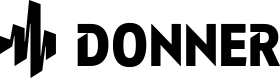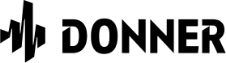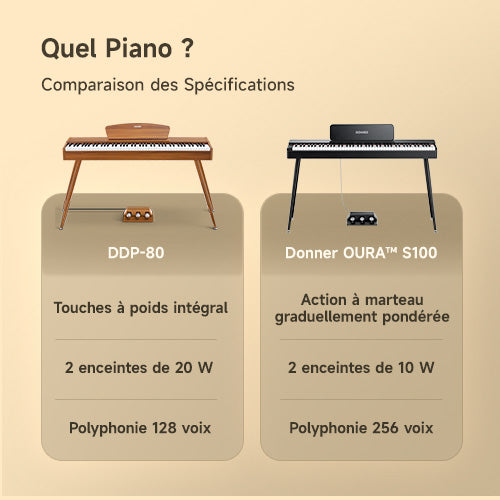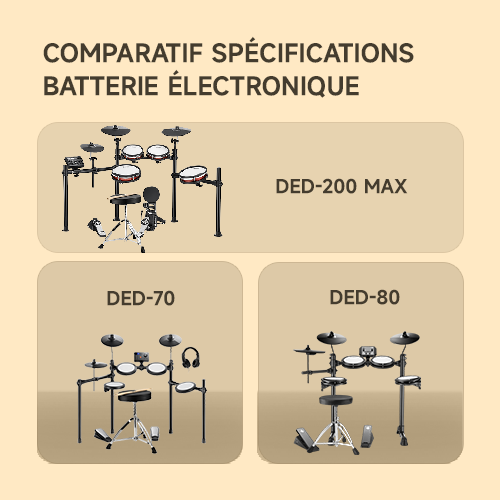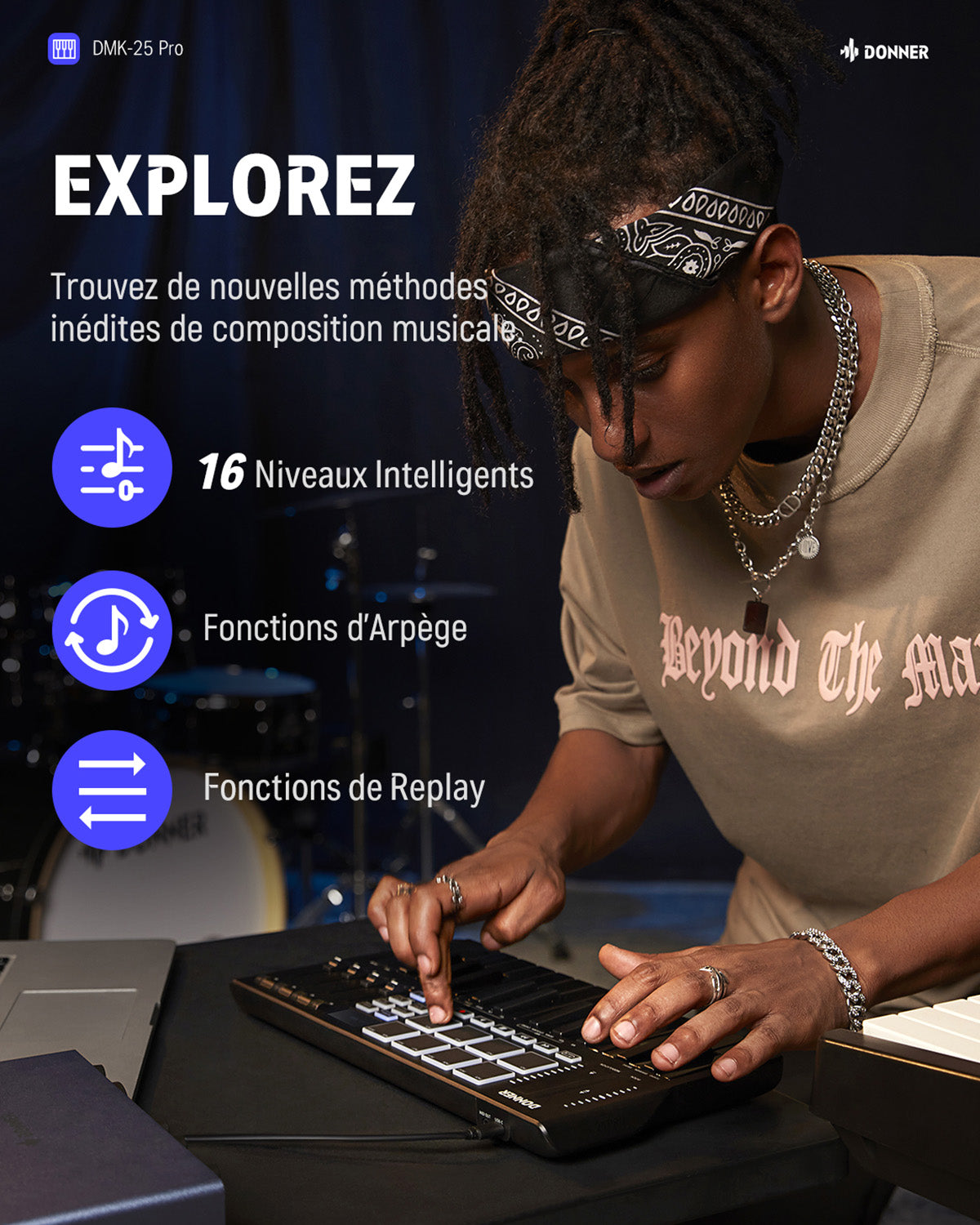
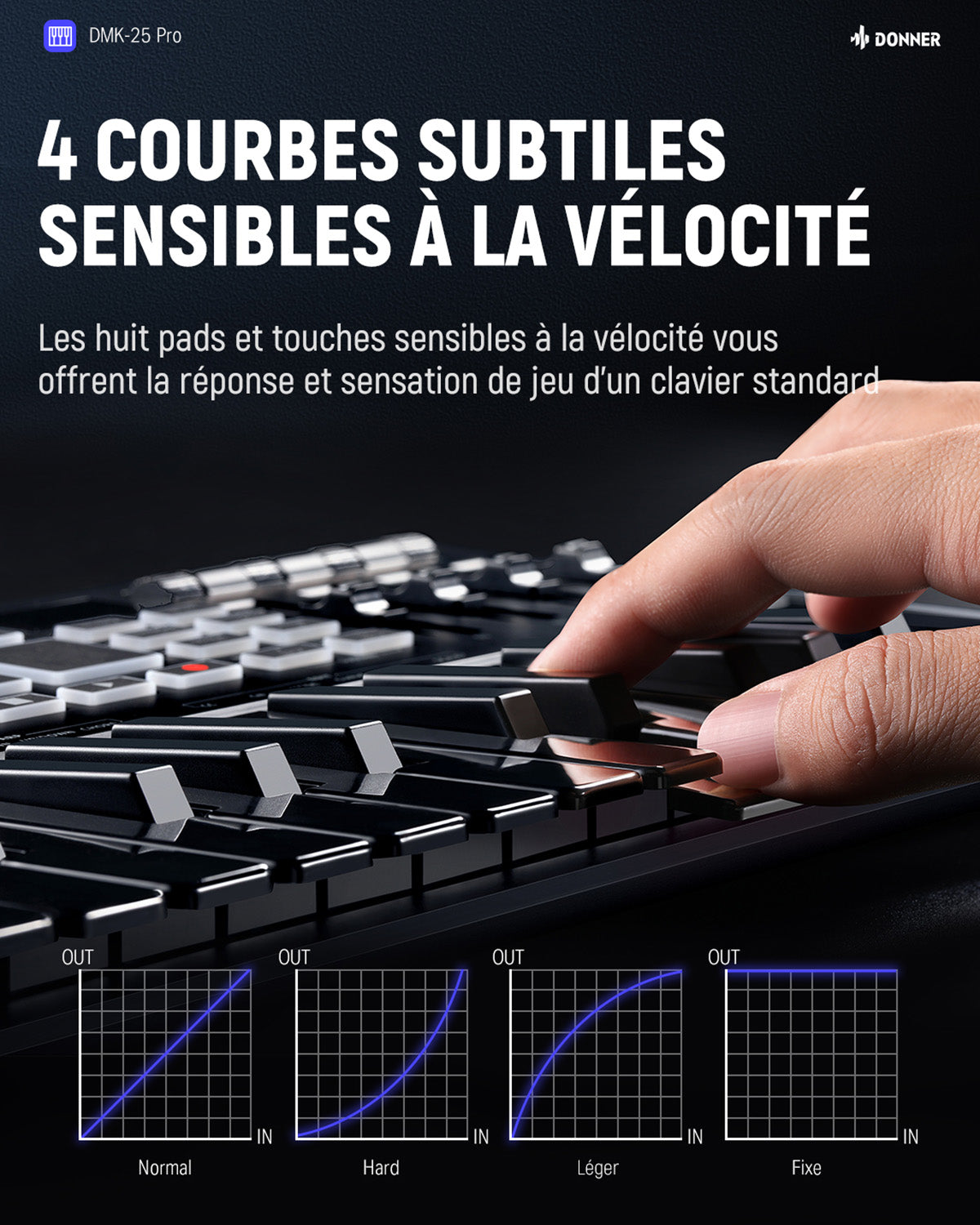







Livraison Gratuite Rapide
Remboursement 30 Jours
Garantie de 2 ans
Livraison rapide
Paiement Sécurisé & BNPL
Donner DMK-25 Pro MIDI Keyboard Controller 25 Keys Portable USB MIDI
Mode Gamme Dynamique (16 Gammes)
Contrôle Multi-Mode
Barre Tactile et Gamme Légère
4 Molette Personnalisée + 6 Contrôleurs de Transport
Compatibilité DAW + 40 Cours
Livraison Gratuite Rapide
Remboursement 30 Jours
Garantie de 2 ans
Livraison rapide
Paiement Sécurisé & BNPL
 Video (2)
Video (2)
 Features
Features
 Description
Description








You should have an OTG converter
If your phone/tablet has Lightning interface, please use OTG (USB-A to Lightning) cable (need to purchase separately) to connect your phone/tablet.










A: Click here to request your free DAW software and course , or contact our customer service to request
A: For your convenience, we have improved the functionality of the MIDI keyboard by replacing the original MIDI OUT interface via a sustain pedal interface.
A: Yes, the keyboard of our Donner DMK25 Pro midi controller is velocity sensitive!
A: Yes, our midi keyboard is compatible with Garage Band on iPad.
A: The keys are not weighted, but the playing feel is still much better than that on other low-end non-weighted keyboards. The playing experience of the Donner DMK 25 Pro midi keyboard is undeniably excellent.
A: Currently, our keyboard midi is not compatible for sustain pedals, but you can activate sustain by pressing the key combination bank k+bank s, and turn off sustain by pressing bank k+bank s again.
 Specs
Specs
 Reviews
Reviews
 Q&A
Q&A